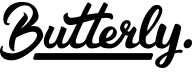HELP
Frequently Asked Questions
Account Help
- How can I reset my password?
- Why do I need to register in order to add a review?
- I registered but never received my confirmation e-mail. Why?
- What is the policy on member profiles?
- How do I find a friend on ChickAdvisor ?
- How do I create my own Lists?
- Can I add an image to my review after I've submitted it?
- How can I remove a forum comment I posted?
- How do I change my profile name?
- How do I delete my account?
- How do I find out about ChickAdvisor events?
Submitting Reviews
Product Review Club
- How do I qualify to become a member of the Product Review Club?
- I signed up for the Product Review Club. Why haven't I received my products yet?
- Your survey asks for my ChickAdvisor member link. Where can I find it?
- How do I find out if I qualify to receive an offer from the Product Review Club?
- How many times can I enter Product Review Club offers?
- How many times can I be selected to receive Product Review Club offers?
- I've been trying for a long time to be selected for offers but am never chosen. Why?
- Many of my reviews were negative. Does this hurt my chances of being chosen?
- How are my Product Reviews used?
Web Push Notifications
- What are Web Push notifications?
- Can I stop push notifications?
- How do I manage push notifications in Chrome?
- How do I manage push notifications in Firefox?
- How do I manage push notifications in OSX?
- How do I manage push notifications in Windows?
Questions for Business/Advertisers
- Can I review my own business or products?
- How can I involve my business in the Product Review Club?
- Advertising Opportunities
Account Help
How can I reset my password?
You can reset your password here. Once you have logged in with your replacement password, you can change your password to something familiar by clicking on the Settings link at the top of any page.
Why do I need to register in order to add a review?
We want to maintain the integrity of the reviews and avoid spamming.
I registered but never received my confirmation e-mail. Why?
Check your spam folder, it may have gone in there. Also add
ChickAdvisor.com
to your safe list so it isn't treated as spam.
What is the policy on member profiles?
Member profiles are for regular "Chicks" or "Dudes" only. This is not the place to advertise your business. It is for adding reviews, making friends and interacting in a non-spammy way with our members. Can you tell we hate spam yet?
We do allow you to add a link to your blog/website but do not use your profile as an area to advertise your business, publish your logo or as a tool to contact other members for the purposes of solicitation as that is strictly forbidden. We reserve the right to delete profiles that violate this policy.
We do allow you to add a link to your blog/website but do not use your profile as an area to advertise your business, publish your logo or as a tool to contact other members for the purposes of solicitation as that is strictly forbidden. We reserve the right to delete profiles that violate this policy.
How do I find a friend on
ChickAdvisor
?
Ask them to email you their profile link (looks like
www.chickadvisor.com/chick/name_goes_here)
which they can find by logging in, clicking on My Profile and the location appears in the navigation bar. Then click on their link to view their profile. A button should appear to the right of their picture that says Add as Friend. Click on it, an acceptance email is sent to them, and they can approve your friend request right in their profile.
Otherwise, email them your profile link and ask them to add you. You'll see the pending accept request when you click on My Friends in your dashboard. You can approve them from there.
Otherwise, email them your profile link and ask them to add you. You'll see the pending accept request when you click on My Friends in your dashboard. You can approve them from there.
How do I create my own Lists?
Under your profile, you can create as many Lists as you'd like. Click on the My Lists tab and you'll be asked to give it a title and add your comments. Create as many as you'd like.
When you see something you like on ChickAdvisor , click on the Add to my favorites! link and you will be given a choice of which List you'd like to add it to.
When you see something you like on ChickAdvisor , click on the Add to my favorites! link and you will be given a choice of which List you'd like to add it to.
Can I add an image to my review after I've submitted it?
Yes. There is a button to "Add Image" on all product pages.
How can I remove a forum comment I posted?
E-mail us and we will remove it for you.
How do I change my profile name?
E-mail us with your current profile name and your new name request and we will change it for you.
How do I delete my account?
E-mail us and we will delete it for you.
How do I find out about
ChickAdvisor
events?
Sign up for our newsletter here, which will keep you informed of upcoming events.
Submitting Reviews
What should I put as the name of my review?
It's important that you put the most accurate information possible so that other users can easily search for it and add their own reviews. Please enter the brand name followed by the product name in your review, or if it is a location, the full name of the store. For example:
"Dove Sensitive Skin Beauty Bar"
My review has been edited. Why?
We reserve the right to edit material our readers may find offensive (ex: slander, libel, etc). In the event that this may happen, a star at the bottom of the review will indicated it has been edited from its original version.
Product Review Club
How do I qualify to become a member of the Product Review Club?
Review what you receive within the deadlines provided.Review at least 5 items on your own (of products you already own) Write authentic, helpful reviews (no copy and pasting, no one-liner reviews, etc) Use the hashtags we provide with campaigns when posting to social to help spread the love.
I signed up for the Product Review Club. Why haven't I received my products yet?
Signing up for the club does not guarantee you freebies. Every time we have a new offer available, we will send you a survey to determine your eligibility for that offer.
Your survey asks for my
ChickAdvisor
member link. Where can I find it?
Your member link is the URL associated with your account page. Sign into your
ChickAdvisor
account, then click "My Profile" in your Dashboard. This is your account page. Copy the URL that appears in your browser's navigation bar and paste it into the survey where prompted.
Ex. www.chickadvisor.com/chick/_____
Ex. www.chickadvisor.com/chick/_____
How do I find out if I qualify to receive an offer from the Product Review Club?
You will receive an e-mail from us letting you know. If you don't hear from us within three weeks of the Product Review Club announcement, you have not been selected.
How many times can I enter Product Review Club offers?
There is no limit to how many times you can enter.
How many times can I be selected to receive Product Review Club offers?
There is no limit to how many times you can be selected to receive offers.
I've been trying for a long time to be selected for offers but am never chosen. Why?
We have a limited number of freebies to give out each time. You can help your chances by continuing to add detailed reviews on other products you own. Also, using the hashtags we provide for each program on social helps. You must have at least 5 descriptive reviews on your own to be considered eligible.
Many of my reviews were negative. Does this hurt my chances of being chosen?
We are interested in your honest, unbiased opinion. As long as you explain your rating, a negative review will not hurt your chances of selection.
How are my Product Reviews used?
The reviews that you write are for the benefit of the
ChickAdvisor
Community - keep them coming! Occasionally, the product reviews on
ChickAdvisor
are incorporated into marketing campaigns or syndicated onto brand or retailer websites. By sharing your review, you agree that your review may be used (in part or in whole) for these purposes.
Web Push Notification
What are Web Push notifications?
Push notifications are alerts which you can activate to receive information instantly from us. Unlike email, where it might get lost, it shows us immediately giving you access to information you might otherwise miss. Web Push notifications work through your web browser versus having to install an app directly from us.
Can I stop push notifications?
Yes, each browser give you the consumer the ability to manage your push notification settings. We've put together a list of tutorials below provided the major software publishers.
How do I manage push notifications in Chrome?
Google, the makers of Chrome, have created this great article on how to manage your push notifications; https://support.google.com/chrome/answer/3220216?co=GENIE.Platform%3DDesktop&hl=en
How do I manage push notifications in Firefox?
Mozilla, the makers of firefox, have created this great article on how to manage your push notifications; https://support.mozilla.org/en-US/kb/push-notifications-firefox
How do I manage push notifications in OSX?
Apple has made this great article on how to manage your push notifications in your System Preferences folder; https://support.apple.com/en-ca/guide/safari/manage-website-notifications-sfri40734/mac
How do I manage push notifications in Windows?
Microsoft has made this great article on how to manage your push notifications on Windows 10: https://support.microsoft.com/en-us/help/4014933
Questions for Business/Advertisers
Can I review my own business or products?
No. Businesses are not permitted to review their own products or services because it negatively impacts the unbiased nature of the other reviews on
ChickAdvisor
, and trust us, our members can tell when you do this. If an item is suspected of containing planted or spam reviews, the review(s) in question will be deleted.
How can I involve my business in the Product Review Club?
Our Product Review Club is a great way to get our members talking about and testing your products. Contact our sales team for more info.
Advertising Opportunities
There are a number of great ways we can work together. Click here to send us an email to learn more.