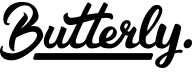Reviews and Ratings
92% OF CHICKS DIG IT
Reviews and Ratings
kindle fire kids
This is the best tablet for children they replace no questions asked the cases are amazing and the book and movie selections are great we watch wellie wishers and youtube all the time
Great productit really is a great tablet
It really is a great tablet for kids. You can pay 5.00 a month for unlimited games and shows. The only problem with this tablet is the charger port goes out too easily. We had to replace the tablet three times within a year.
Great durable tablet
Great product kids love it parents love it best fire on Amazon for kids I would buy tjis product again and again if I had more kids go out and try this tablet for your youngsters
Perfect Tablet for Kids
Great toy\real tablet. It is basically a real Fire 7 tablet, with kid's built-in entertainment center. There are 2 modes here: Parent (admin) and Kids (one or multiple accounts). When in Parent mode (password protected), the Fire 7 looks and feels just like an Android tablet with all of the Fire 7 functionality (Facebook, Netflix, Books, blah, blah), so all of us Android users feel right at home. In the Parent mode you can also manage kids accounts: how much they can use the tablet per day, what they can and cannot watch/play, manage their installed apps, ect. When in kid's mode, the tablet behaves just like it is on the pictures, easy-to-use, colorful interface. You need to click switch user to switch from Parent to Kids accounts.
These reviews are the subjective opinions of ChickAdvisor members and not of ChickAdvisor Inc.