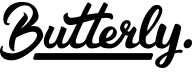Reviews and Ratings
100% OF CHICKS DIG IT
Reviews and Ratings
Brilliant, educational and fun!
------------
Set-up
------------
My first attempt at putting together the Kano was a very interesting and educational one, though it did end in a major disappointment. The instructions included are very simple, with large font and lots of illustrations, so even an older child or young teenager could do it alone if they wanted to. For young children, it’s best if they just help an adult put it together. Some of the components are naturally fragile, and would be dangerous to entrust to a young child unsupervised.
The booklet guides you through the steps to put together the tablet, a process which takes maybe 15 minutes. There’s no tools needed, nothing to screw in or glue, and everything can be taken apart again afterwards. It’s mostly a matter of clicking things into place and plugging them in. When you’re done, you just flip the case over and press the power button to turn it on.
This is where my first Kano tablet ran into a big problem: the entire right half of the screen failed. It was completely blank, and after some testing I found that it was a damaged part and not an issue of how it was put together. I contacted Kano and they were very helpful, sending me out a replacement which arrived quickly. On the second attempt my Kano tablet worked perfectly with no problems. Due to how on the ball customer service was, I won't remove a star, but obviously it would have been better if it worked immediately!
-------------------------
AS A TABLET
-------------------------
If your child is used to using a brand new iPad for their usual browsing, the Kano will probably feel a bit slower by comparison. It’s not a bad tablet by any means, but it’s not designed to compete with the latest and most expensive gadgets. It covers the basics well: YouTube, web browsing, some games, those all run fine. I wouldn’t throw out my current tablet and start using the Kano for everything, but given it comes with a sturdy case and a built-in stand, it’s a great option for kids who want a tablet.
One thing that I do find very useful is that the case also holds your wireless keyboard. Being able to clip it in to the back of the case makes for easy transportation, but sadly there’s no such place for your charger to attach if you’re on the go. The battery can last several hours without charging, but personally, I found it easier to keep it plugged in whenever possible.
-------------------------
CODING
-------------------------
I was skeptical at first when I started to explore how the Kano tablet could teach coding to kids of various ages. It’s not easy to introduce a wide age group of kids to a concept like coding without making it either too easy or too difficult, and keeping it fun and interesting on top of that. I’m pleased to say that I was pleasantly surprised by what I found.
The best example of how the coding is taught piece by piece to users is in the Story Mode. It’s a surprisingly long game that covers a variety of miniature coding lessons spread out over a very basic RPG-style world. You navigate around the world talking to NPCs in a fictional map which is clearly modeled after your tablet (areas named after USB ports, Logic Lake, etc.). You accept little challenges from different NPCs and perform tasks that are basic introductions to other functions you can find on the tablet, such as Make Pong, Make Snake, and the star of the show, Hack Minecraft.
There is a lot to cover in some of these coding challenges, but it’s approached in a very intelligent way. Users are introduced to different things slowly, such as dragging and dropping blocks that lock together to tie functions to one another, or learning to code basic things like how to change the size of the ball in a game of Pong. The challenge can ramp up over time, but generally this remains a basic, easy to digest introduction to things like logic, Python, and Javascript among others.
As I mentioned above, the breakout hit, in my opinion, is Hack Minecraft. This is an official version of the original game created by the developers to help kids learn basic coding in an environment that they will find entertaining. The in-game tutorial is slow enough to be easy to follow, but keeps things interesting by quickly teaching you how to do things like create stacks of dynamite and spell your name in diamond.
To be clear, you can’t expect anyone to become a master coder just by trying these games and challenges, but they go a long way to teaching the basics and encouraging a better understanding of how coding works. For kids especially I think this is a great tool to encourage an interest in coding and technology, but even as an adult I had fun and learned a lot.
-------------------------
CONCLUSION
-------------------------
The Kano tablet is expensive when compared to similar tablets, but you get a great experience for the price, and a teaching tool that is great for kids. Putting together their own tablet and then learning how to code is a great opportunity into any kid interested in this kind of thing, so I think it’s worth the price. I wouldn't hesitate to buy this again, as a gift or a similar product in the future!
These reviews are the subjective opinions of ChickAdvisor members and not of ChickAdvisor Inc.